Common Error Messages
Liquid error: Memory limits exceeded
Other possible error messages include:
No Valid Column NamesNo Column Labels DetectedUnsupported file formatDue to an unexpected technical problem, [your shop] is temporarily unavailableProduct Feed not found- `Request timed out
This error occurs if your feed grows to large. This is often the case with shops that have a lot of product variants. Sorry that there is no better error message yet.
You have three options
1. Use feed pagination Premium feature
This feature will split your feed up into several feeds (or feed pages). You can then add those feeds to your facebook catalog where they will be combined into a single product set. That way you can generate catalogs with unlimited products/variants/SKUs.
See the Feed pagination documentation.
2. Not include all variants per product but only the first available
To do this add the query parameter no_variants to your feed url.
http://YOUR_SHOP_URL/a/feed/v2/facebook.rss?no_variants3. Splitting your catalog up in multiple feeds with smaller collections.
You can specify the collection you want to use by adding the query parameter collection_id to your feed url. Give it the ID of the collection you want to use as a value.
http://YOUR_SHOP_URL/a/feed/v2/facebook.rss?collection_id=1234576You can then upload multiple feeds like the one above to your facebook catalog.
Missing Property: google_product_category is missing
This is just a warning and can safely be ignored. If you want to use and set the google_product_category you can use shopify’s Google Shopping Sales Channel to do so. See our documentation on google_product_category.
This product already exists in the catalog: id
The most common reason for this error is that you have somehow added the same feed more than once to your Facebook product catalog.
Go to your catalog in Facebook business manager and delete the duplicate feeds.
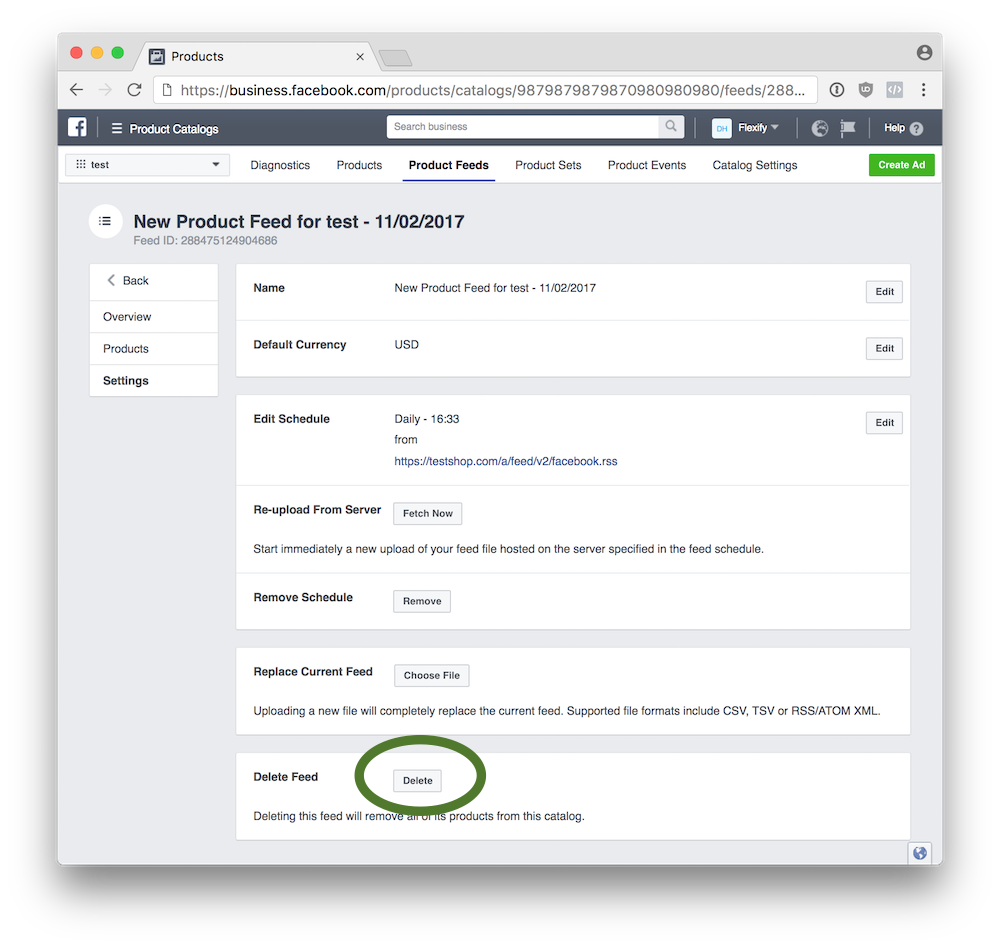
HTML format isn’t supported (1 product affected)
Other possible error messages include:
Unsupported file format (1 product affected)
Most common reason: Your store is password protected. That’s why your is not accessible by Facebook. Remove the password protection and reupload the feed.
The value of property mpn exceeds length 100
see Property gtin is incorrectly formatted
Property gtin is incorrectly formatted.
Facebook product feed specs say the gtin, mpn or brand property should not be longer than 70 characters.
The gtin/mpn property is populated with the barcode or variant_sku options from your shopify store. So you have to make sure these don’t exceed 70 characters in length.
Also, if you are making use of shopify’s barcode property make sure it is a valid Global Trade Item Number (GTINs). That can include UPC, EAN, JAN, and ISBN.
About GTINs and MPNs in general
The logic this app uses to map your product/variant information to Facebook’s Product Feed format goes like this
- IF the variant has a barcode field filled out THEN use this barcode as the gtin property in the feed
- IF the barcode field is empty BUT the sku field is filled THEN use this sku as the mpn property in the feed
Property link is incorrectly formatted
If you are seeing this error, chances are you havrn’t launched your store yet. Once you take your store online the error will go away.
Invalid Character
That should not happen. If it does, congratulations, you found a bug! Please send the full error message (“Invalid character detected on line XX column YY. Please make sure that the XML element is well-formed.”) together with your feed URL to ten.yfixelf@yfipohs and we’ll try to fix it asap.
“Unauthorized”
Problem: It shows the message “Unauthorized” when you are trying to visit the app’s dashboard in your shopfiy admin.
This is most likely caused by an adblocker you have activated in your browser. Try to deactivate it and reload the page.
Slow feed upload
If you’re feed does not upload it might just be that Facebook is having a slow day. Facebook might also just have introduced a new bug! If you visit your feed URL and there is stuff printed on the screen the app is working fine.
Don’t panic. Stay cool. Or be like Bill and freak out and send me a message like this:
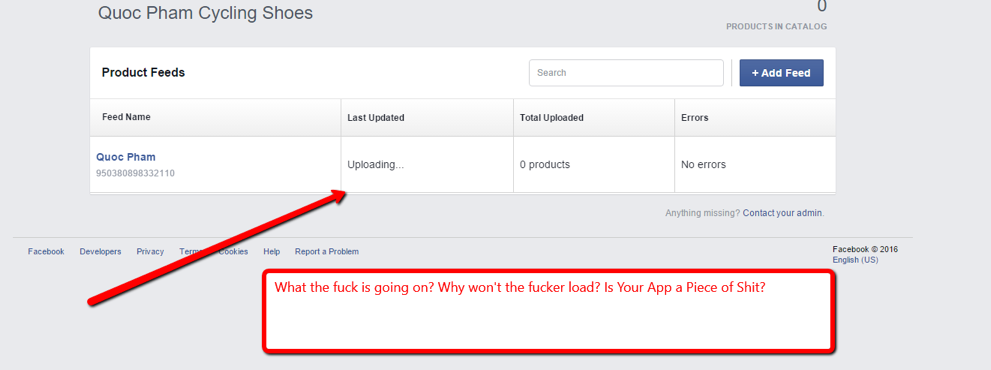
Whatever you do - the problem will most likely just solve itself if you wait a little longer.